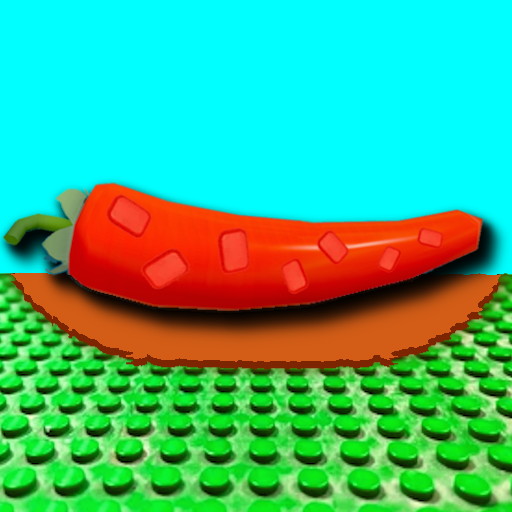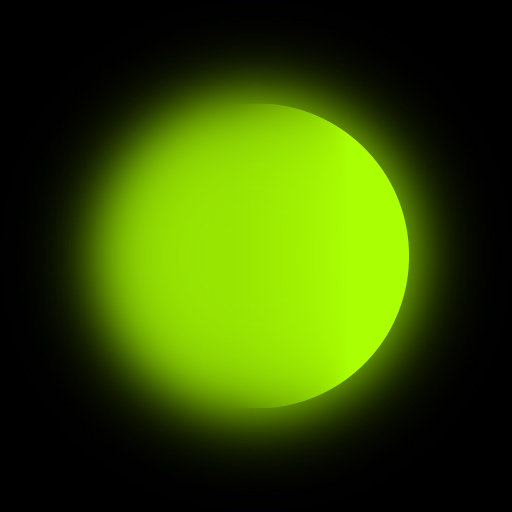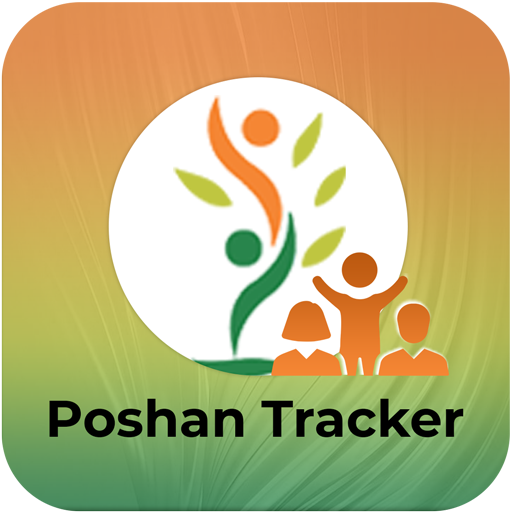Best APK Games and Apps at ALOAPK - Easy Access
Most popular of the Week
Best Updated Games
See More
Best Updated Apps
See More
Action Games
See More
Arcade Games
See More
Racing Games
See More